Site Usage Dashboard
UNDERSTAND HOW USERS ARE LEVERAGING D&B HOOVERS
D&B Hoovers includes usage dashboards to help individual users and administrators get the most out of your subscription. Administrators have access to the Site Usage Dashboard, which provides high-level insight into how your users are leveraging D&B Hoovers.
The Site Usage Dashboard focuses on a few key events, such as completing user preferences, setting up notifications, etc., to help you understand, at a glance, how individuals or groups are using D&B Hoovers. The Site Administration Dashboard section goes deeper into usage, providing the ability to view specific usage events, such as downloads and exports.
The Site Usage Dashboard will help you:
- Gain visibility into which users are engaging in product best practices and getting the most out of D&B Hoovers
- Understand which users need guidance and coaching
- View usage by groups
- Identify power users
The Site Usage Dashboard can be accessed via the Administration Menu. Click the gear icon in the top right corner of the screen and select Usage Reporting from the menu, and then click the Site Usage Dashboard tab.
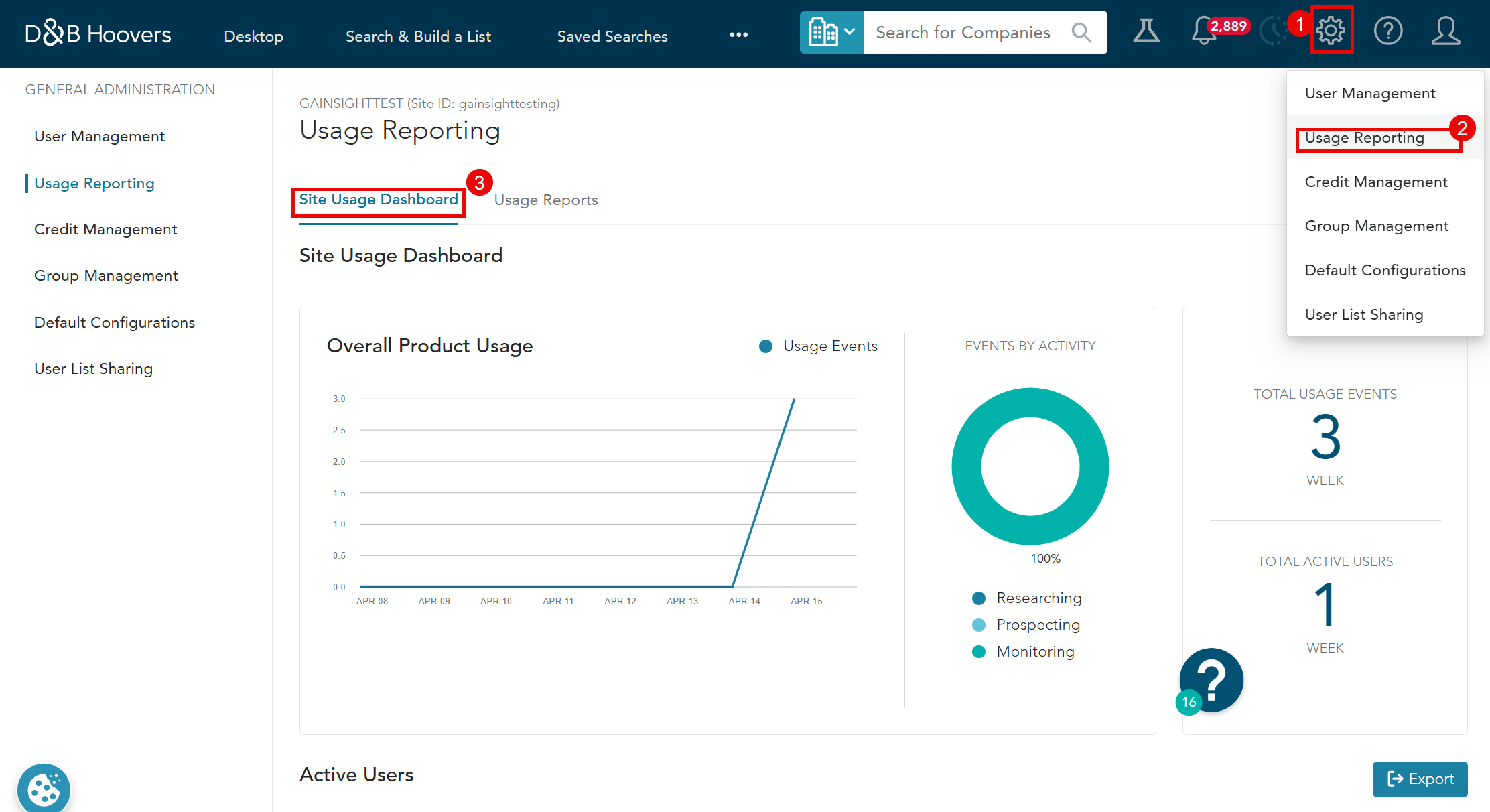
Individual users and site admin users also have access to their own personal usage dashboard in the user menu. To access the personal usage dashboard, navigate to the user menu at the top right corner of the screen and select Usage Dashboard. More information on the individual usage dashboard can be found in the D&B Hoovers documentation section.
A CLOSER LOOK AT THE SITE USAGE DASHBOARD
- Select Time Period: See usage for a certain time period.
- Usage Trends: Understand how users are leveraging D&B Hoovers by looking at total usage across your account and where users are spending their time.
- Export Usage Statistics: Export user-driven data to combine with internal metrics and reporting. Users are ranked by their user profile score, so administrators can easily identify power users, as well as users who are not fully leveraging the product.
- View User Rank & Score: User profile score is based on level of engagement in relation to leveraging best practices throughout D&B Hoovers.
- View Individual User Details: Click any user name to view detailed metrics on how that user is leveraging best practices. Have they completed their profile? Are they leveraging notifications to monitor breaking opportunities?
- Provide Feedback to a User: Click a user name to initiate an email with any user. The email will open in your own email client and provides a way to quickly share feedback or concerns with your colleagues.
- Profile Completeness: Indicates how close the user is to completing their profile and the personalization settings that will help the user take advantage of our notification and search capabilities.
- View By Group: Select a group name to view usage for members of that group.
