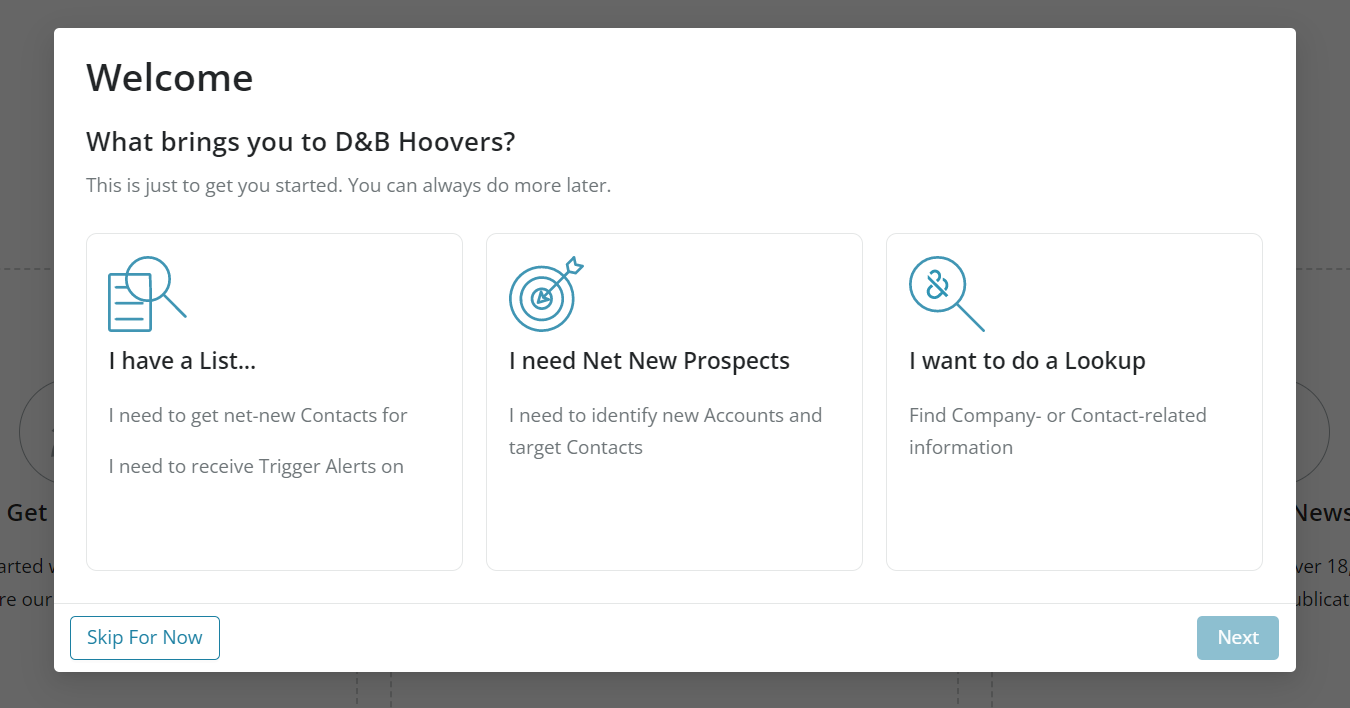Get Started with our Onboarding Wizard
New and existing D&B Hoovers users can now use our step-by-step ‘Get Started’ wizard to hit the ground running: identify new prospects, set alerts on key accounts, qualify leads, and become more familiar with D&B Hoovers’ powerful features all in a few short minutes. This Onboarding Wizard is presented to first-time users upon login and readily available to all returning users via the ‘Get Started’ tile on the D&B Hoovers Desktop.
| Tip Users can skip the onboarding wizard by clicking ‘Skip for Now’ and return to it at a later time via the ‘Get Started’ tile on the D&B Hoovers Desktop. |
Primary Use Cases supported by the Onboarding Wizard
Account Management and Alert Configuration
I have a List teaches users how to upload their book of business into D&B Hoovers and configure their preferred alert types. Preferred alerts can notify a user of significant events at a company that represents a selling opportunity or mitigating risk to existing renewals.
Lead Qualification and Account Research
I want to do a lookup provides users with best practices on searching for companies, contacts, and other items in D&B Hoovers.
Identifying Net New Prospects
I need Net New Prospects helps users identify their ideal prospects and key decision makers within their territory via a step-by-step list-building tutorial.